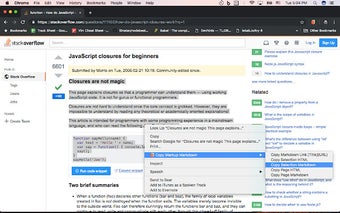Copy Markup Markdown for chrome from scootcho.yoo
# Copy Markup Markdown
If you are looking for a way to easily copy selection of text in markdown and html and even edit the content to make sure you don't miss out any of it, then the Copy Markup Markdown extension will do the trick.
It will allow you to easily select the desired piece of text and then you can access the menu to either convert it to markdown or copy it in its original format.
If you don't know what markdown or html is, this is what you can expect from it. You can edit it to make sure you haven't missed out on any of the important content and you will be able to copy the result back to your clipboard to be pasted anywhere else.
The first option will convert the text into a markdown format and the other one will do the same in html.
The menu is based on the selection you made on the page so it will only be available when you have something to select.
The only issue with this app is that if you don't make any selection on the page, you will see a dropdown menu to convert the text.